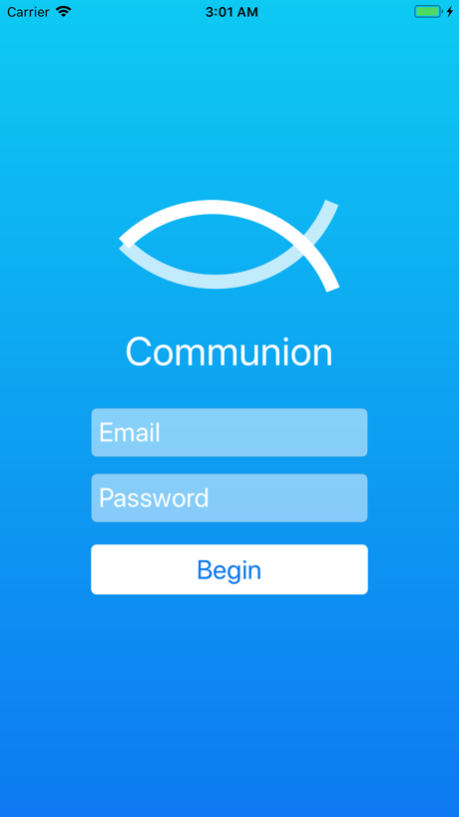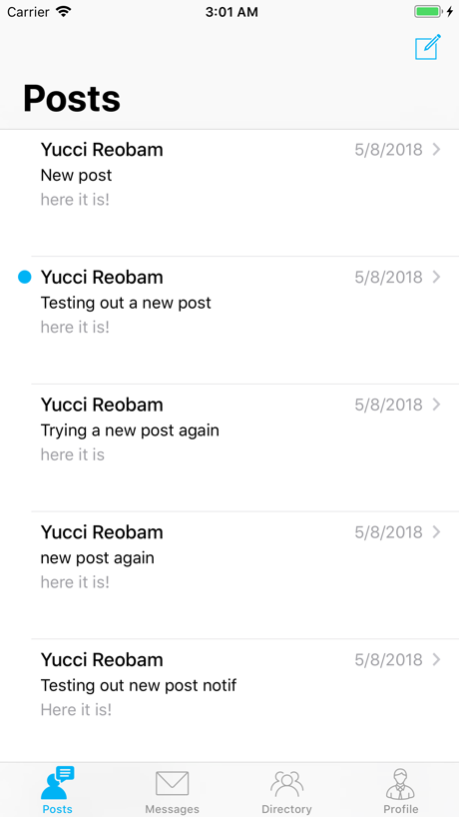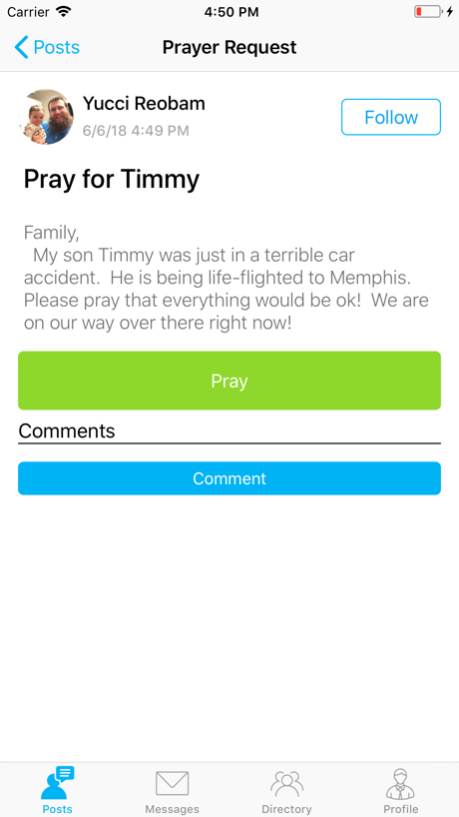Communion App 1.2
Continue to app
Free Version
Publisher Description
Communion is the church communication platform used to maintain fellowship and unity in a society that is geographically dispersed. The goal of Communion is to help individuals in biblical churches to stay connected with each other (i.e, sharing prayers and needs, sharing gifts, and keeping communication open).
Communion currently supports the following features:
- Church-wide message board.
- Ability to comment on the messages in the message board.
- Individual or group instant messages.
- Email notifications.
- Push notifications.
- Church-wide directory
- Prayer Request distribution and encouragement feedback.
Communion is organized and hosted at https://communionapp.com. Please visit there in order to access the web application and keep up to date on the progress of the application.
Jun 7, 2018
Version 1.2
This app has been updated by Apple to display the Apple Watch app icon.
This version adds the ability to create a specific type of Post: Prayer Requests.
With this feature, users will be able to create Prayer Requests that will be distributed to every member of their church.
Church members then have the ability to send a private notification to the user who posted the Prayer Request letting them know that they are praying for them.
About Communion App
Communion App is a free app for iOS published in the Chat & Instant Messaging list of apps, part of Communications.
The company that develops Communion App is Nathaniel Webb. The latest version released by its developer is 1.2.
To install Communion App on your iOS device, just click the green Continue To App button above to start the installation process. The app is listed on our website since 2018-06-07 and was downloaded 0 times. We have already checked if the download link is safe, however for your own protection we recommend that you scan the downloaded app with your antivirus. Your antivirus may detect the Communion App as malware if the download link is broken.
How to install Communion App on your iOS device:
- Click on the Continue To App button on our website. This will redirect you to the App Store.
- Once the Communion App is shown in the iTunes listing of your iOS device, you can start its download and installation. Tap on the GET button to the right of the app to start downloading it.
- If you are not logged-in the iOS appstore app, you'll be prompted for your your Apple ID and/or password.
- After Communion App is downloaded, you'll see an INSTALL button to the right. Tap on it to start the actual installation of the iOS app.
- Once installation is finished you can tap on the OPEN button to start it. Its icon will also be added to your device home screen.